Have you reviewed your Facebook page lately?
Are you taking advantage of the latest Facebook features?
It’s critical that you take time to regularly audit your Page and to also ensure that you are not missing out on new features.
Here are some steps to review to help maximize your page’s potential:
1. Check your cover image on multiple devices

The prime location of your cover image can include your website, a call to action and more. The key is that text cannot exceed 20% of the cover image.
Be sure to only have text in the centre of the image too. The large majority of people view Facebook from mobile devices. When you view a page on a mobile, it cuts off the left and right hand side so it is important to not have text in these areas.
2. Evaluate your profile image
This is really important! Why? Your profile image is the first thing users see when glancing through posts in their news feed and is used whenever you post.
Wherever possible, the profile image should be your logo to help reinforce your company branding.
Note that your profile image should be uploaded at a size of 180 x 180 pixels; Facebook sizes it down to 160 x 160 pixels. It is a square size which makes it challenging if your logo is in a rectangle shape.
3. Use the short description space
Your Page can show a brief description of approximately 155 characters that displays below the cover image and the profile image at the top of your Page.
This is great space to outline a concise statement about your business and list your website URL. To update this area, go to Edit Settings in your admin panel, and under Basic Information look for Short Description.
4. Verify your page
Verified pages show up higher in search results so it is an important step to do this. Go to Settings, General, Page Verification.
5. Change Age Restrictions

If you are going to promote alcohol, change the age restriction to 18+.
6. Profanity Filter

This is really important! You don’t want people putting a post on your page with profanity in it.
Protect your brand by setting a profanity filter. This will automatically hide any posts with profanity in it. You can set it to moderate or high.
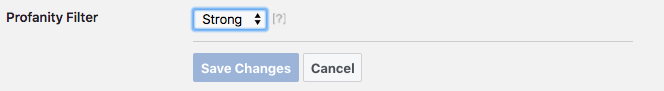
You can also specify specific words just to be safe.
7. Optimise the ‘About’ section for search
After adding your short description, make sure to review and complete the remainder of the About area, which has subsections such as Company Overview, Description, General Information and Mission.
The about area is indexed by search engines so make sure it contains your keywords.
Complete the Company Overview, Mission and Products fields to help optimise your Page for product searches.
Include your address, city, state and postcode in General Information to optimise your Page for local search.
8. Customer your Facebook URL
If your Facebook Page URL still has “pages” and a set of numbers in it, it’s time to move up to a custom username!
You can customize your page web address by selecting a unique username that contains letters or numbers but no dashes, etc.
Your Facebook URL can be changed only once, after it is originally set, so choose wisely.
Adding a username to your Page makes it easier for people to find your business on Facebook, and your Page’s custom url can be used in marketing communications and more!
Key Tip: Use the shortcut “fb.com/username” instead of typing in “Facebook.com/username”. The abbreviation to “fb” works for any Facebook web address.
9. Review your category
Facebook offers a variety of category options, many of which are similar and some that offer different features for your Page.
One of the biggest feature differences that any local business should take advantage of is the Check-in option.
If your business has a physical brick-and-mortar location where you want potential customers to visit, be sure to change your Facebook Page category to Local Business.
This will allow users to check into your location, which is helpful for at least two reasons.
First, it can raise awareness of your business and location with friends of the user checking in. Second, check-ins can be part of Graph Search results, so that if a Facebook user is searching for a restaurant in Brisbane that friends have visited, check-ins appear in results.
To check or change your Page category, go to the About panel and select Edit Page Info. Then update the Category.
10. Review admins and page roles

Ensure that admins with access to manage your Page are up to date.
Are the Page admins who are listed still part of your team or working with you to manage your Page?
There can be frequent staff transition or marketing support changes and this is an important item to check and ensure that only those you trust have access.
11. Change your preferred page audience
Most people don’t realise but you can set your preferred page audience for organic posts. This will direct your posts to your targeted customers.

This could include age, people in a geographic audience or people with specific interests (ie XXXX Gold). This can be done on both the page and individual posts. Contact me if you get stuck here or want to a deep dive into this.
12. Check your notification settings
It is definitely recommended that Page managers take the time to go to the Your Settings area and review the notification types that are active.
These are specific to you as an admin of the Page.
In order to respond quickly to comments, posts and messages for my Pages, I like to have all notifications on.

Being aware of visitors’ interactions with your Page is the first step in good customer service.
You have to know about interactions to be able to respond to them!








